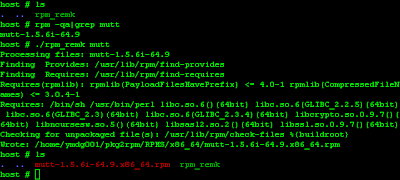
Click on the image for a higher resolution version of the output shown above!
Hey there,
Today's post is a follow up to, or the complement of, a post we did a little while ago on creating Solaris pkg files from already installed packages. Yes, there was a reason today's title sounded familiar ;)
Actually, I've been meaning to follow up on the Linux counterpart of this issue for a week or so now, but got caught up trying out various things. For instance, one of the more unusual (and interesting things) I ran across was a Perl project called alien that endeavours to pretty much translate between almost all package formats (dpkg, rpm, pkg, etc), but it didn't really address this specific issue. Still, pretty neat and in the experimental stage.
I also followed a lot of trial and error using rpmrebuild and standard rpm with the --repackage option, but found that both of these methods required the additional execution of at least one thing I didn't need to do to achieve my goal. For instance, using rpm with the --repackage option requires that you be upgrading, re-installing, deleting, etc, the RPM in question. All I want to do is create a package from existing source, and I'd rather not have to upgrade, re-install or delete the software on a live system to do it :)
Luckily, in the end, it boiled down to a fairly simple process. A lot of confusion came from various interpretations of the rpmbuild "spec file" and how, and why, it should be used. Many of the ideas I got that led me to an eventual solution came off of message boards rather than official sources. To put it somewhat humorously, a lot of those guys may not know what they're talking about, but they sure do know what they're doing ;) Seriously, if it weren't for the folks who strayed from the info-docs, this solution might have taken even longer to come around to.
You can call today's command (which I've name "rpm_remk" to remind me of my similar Solaris pkg project), very simply from the command line, like so:
host # ./rpm_remk mutt <--- If, for example, you wanted to create an RPM of the installed version of "mutt" on your system.
You can be as specific or general as RPM will let you when you use this command. For instance, on my box, I only have one instance of mutt:
host # rpm -qa|grep mutt
mutt-1.5.6i-64.9
So that simple command line suffices. For another program like, say, xaw3d, I would have to be more specific, because the underlying RPM system wouldn't know which package I was referring to. For example:
host # rpm -qa|grep xaw3d
xaw3d-1.5E-216.3
xaw3d-32bit-9-200407011229
Shows two different selections. RPM generally only picks the first one, like this:
host # rpm -q xaw3d
xaw3d-1.5E-216.3
So, if we ran the command with only "xaw3d" as the argument, we'd create that 1.5E RPM, which would be great unless we wanted the 32bit version ;) Specifying "xaw3d-32bit-9-200407011229" as the argument would guarantee that the intended RPM got built!
Here's hoping this script helps you out and makes it a little easier for you to retrieve some of those old installed software packages for which the original RPM's have long since disappeared :)
This work is licensed under a
Creative Commons Attribution-Noncommercial-Share Alike 3.0 United States License#!/bin/bash
# rpm_remk - Create new RPM's from installed RPM's
#
# 2008 - Mike Golvach - eggi@comcast.net
#
# Creative Commons Attribution-Noncommercial-Share Alike 3.0 United States License
#
trap 'rm -rf $temp_var;exit 1' 1 2 3 9 15
if [ $# -ne 1 ]
then
echo "Usage: $0 PackageName"
exit 1
fi
existing_rpm=$1
starting_point=`pwd`
temp_var=$$
mkdir ${starting_point}/RPMS
mkdir ${starting_point}/RPMS/noarch
mkdir ${starting_point}/RPMS/`uname -i`
mkdir $temp_var
cd $temp_var
if [ `expr match \`rpm -q --queryformat "%{INSTALLPREFIX}\n" $existing_rpm\` '(none)'` -ne 0 ]
then
Prefix="/"
else
Prefix=`rpm -q --queryformat "Prefix: %{INSTALLPREFIX}\n" $existing_rpm`
fi
echo "%define _topdir $starting_point" >>$existing_rpm.spec
rpm -q --queryformat "Summary: %{SUMMARY}\n" $existing_rpm >>$existing_rpm.spec
rpm -q --queryformat "Name: %{NAME}\n" $existing_rpm >>$existing_rpm.spec
rpm -q --queryformat "Version: %{VERSION}\n" $existing_rpm >>$existing_rpm.spec
rpm -q --queryformat "Release: %{RELEASE}\n" $existing_rpm >>$existing_rpm.spec
rpm -q --queryformat "Copyright: %{COPYRIGHT}\n" $existing_rpm >>$existing_rpm.spec
rpm -q --queryformat "Group: %{GROUP}\n" $existing_rpm >>$existing_rpm.spec
echo "Prefix: $Prefix" >>$existing_rpm.spec
description=`rpm -q --queryformat "%{DESCRIPTION}\n" $existing_rpm`
echo "%description" >>$existing_rpm.spec
echo "$description" >>$existing_rpm.spec
echo "%files" >>$existing_rpm.spec
rpm -ql $existing_rpm|while read x
do
echo "%{prefix}$x" >>$existing_rpm.spec
done
rpmbuild -bb $existing_rpm.spec 2>&1|grep -v twice
cd $starting_point
mv -f ${starting_point}/RPMS/*/* .
rm -rf $temp_var ${starting_point}/RPMS
, Mike
linux unix internet technology
skip to main |
skip to sidebar

Unless otherwise expressly stated, all original material of whatever nature created by Mike Golvach or Mike Tremell and included in "The Linux and Unix Menagerie" weblog and any related pages, including the weblog's archives, is licensed under a Creative Commons Attribution-Noncommercial-Share Alike 3.0 United States License.
Dedicated to keeping Linux, Unix and scripting Languages Alive!
Bookmark Us!
LXer - Linux News Feed
Linux And Unix Resources
- Article Atlas - Web Content Directory
- Creative Commons Organization
- FS Daily - Linux
- LXer Linux News
- Linux Today
- LinuxHaxor.net - Linux
- My SysAd Blog - Unix
- SpectraBLOG - Blog Reviews!
- Steve-Parker.org Unix Forums
- TUXmachines.org - Linux
- The Linux and Unix Menagerie Forum
- The SunCluster Wiki
- UbuntuHQ - Linux
- Unix.com - Unix Help & Resources
- Viewer Participation Television
Blog Archive
-
▼
2008
(366)
-
▼
March
(31)
- Minor Fix Update - Script To Unpack Solaris Datast...
- Linux Update Patch For Expect User Removal Script
- Removing Old Users Network Wide Using Expect
- Easy Multiple File Patching And Patch Removal On L...
- Manual Mass File Patching On Linux Or Unix
- Using Color In The Linux Or Unix Shell
- Creating Linux RPM's From Already Installed Packages
- Doing Network Wide Updates Using Expect
- Apt and Yum Command Cross Reference
- Common Pkg And RPM Command Cross Reference
- Checking Whether Your Web Server Is Up Using Perl ...
- Generating Only Unique Content From Two Somewhat S...
- Converting Decimal Values To Binary Without Using ...
- Using Unpack To Convert Binary Values To Decimal
- Perl Directory Permissions Difference Script For D...
- Perl Web Spider/Robot For Linux or Unix
- Converting Linux RPM's Into Solaris Pkg Files
- Using Pkgbuild To Build Solaris Pkg Files Just Lik...
- Creating Solaris Pkg Files From Already Installed ...
- Using Pkg-Get On Solaris To Emulate Linux Apt-Get
- Webserver Access Log HTML Element Counting - Impro...
- Shell Script To Report Linux Server Hardware Infor...
- Paying Attention To The Small Things.
- Problems Compiling CFEngine With Static Libraries
- CC FLAG UPDATE - Building Solaris Packages Quickly...
- Finalizing The Spec File And Building Your Own Lin...
- Beginning Your Spec File For Building Linux RPM's.
- Creating Your Own Linux RPM's - The Initial Softwa...
- Using Bash To Report On Web Server Usage - Porting...
- Web Server Log Element Reporting Using CGI
- Volume Groups Setup With Veritas Volume Manager
-
▼
March
(31)

Unless otherwise expressly stated, all original material of whatever nature created by Mike Golvach or Mike Tremell and included in "The Linux and Unix Menagerie" weblog and any related pages, including the weblog's archives, is licensed under a Creative Commons Attribution-Noncommercial-Share Alike 3.0 United States License.






