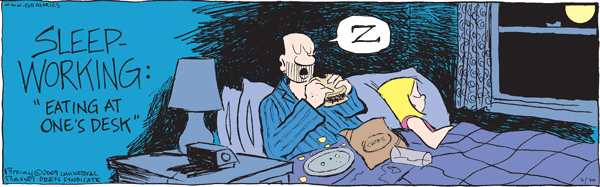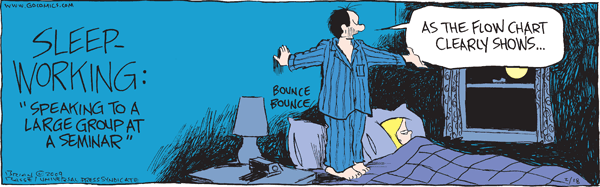Hey There,
Today's post is going to be somewhat of a departure from the material you usually read on this blog, although it will fit perfectly when it gets book-ended in the middle of the week by its follow-up. If you actually read the entire text below, you'll have already disproved the theory it proposes, however, based on an online experiment we want to do on this blog ( which "will" contain useful and relevant information ;) it must be posted before the actual implementation. And, to the detriment of the massive amount of money we make typing this rag every day ( insert appropriate emoticon here ;) we need to post it on a day that's generally among the more heavily read. In fact ( for this post, and its follow-up ) we're going to specifically request that you do not click on any of the ads on this page ( Google, affiliate, etc - which we must point out is in "no way" an effort to direct you to click on any ad on this page. Hopefully that will keep Google from closing our account. It's very important that this not happen, since we need that payday to buy snacks ;)
For a bit of a preview of what we have coming up this week, we somewhat disagree with the opinion put forth in the attached article below. In some respects, though, we think it's dead on. We'll see. And so will you... maybe ;)
We'll revisit this before the week is out. If you want to read more about online reading habits, check out chronicle.com.
Let the experiment begin and enjoy the dry-prose! :)
Online Literacy Is a Lesser Kind
Slow reading counterbalances Web skimming
By MARK BAUERLEIN
When Jakob Nielsen, a Web researcher, tested 232 people for how they read pages on screens, a curious disposition emerged. Dubbed by The New York Times "the guru of Web page 'usability,'" Nielsen has gauged user habits and screen experiences for years, charting people's online navigations and aims, using eye-tracking tools to map how vision moves and rests. In this study, he found that people took in hundreds of pages "in a pattern that's very different from what you learned in school." It looks like a capital letter F. At the top, users read all the way across, but as they proceed their descent quickens and horizontal sight contracts, with a slowdown around the middle of the page. Near the bottom, eyes move almost vertically, the lower-right corner of the page largely ignored. It happens quickly, too. "F for fast," Nielsen wrote in a column. "That's how users read your precious content."
The F-pattern isn't the only odd feature of online reading that Nielsen has uncovered in studies conducted through the consulting business Nielsen Norman Group (Donald A. Norman is a cognitive scientist who came from Apple; Nielsen was at Sun Microsystems). A decade ago, he issued an "alert" entitled "How Users Read on the Web." It opened bluntly: "They don't."
In the eye-tracking test, only one in six subjects read Web pages linearly, sentence by sentence. The rest jumped around chasing keywords, bullet points, visuals, and color and typeface variations. In another experiment on how people read e-newsletters, informational e-mail messages, and news feeds, Nielsen exclaimed, "'Reading' is not even the right word." The subjects usually read only the first two words in headlines, and they ignored the introductory sections. They wanted the "nut" and nothing else. A 2003 Nielsen warning asserted that a PDF file strikes users as a "content blob," and they won't read it unless they print it out. A "booklike" page on screen, it seems, turns them off and sends them away. Another Nielsen test found that teenagers skip through the Web even faster than adults do, but with a lower success rate for completing tasks online (55 percent compared to 66 percent). Nielsen writes: "Teens have a short attention span and want to be stimulated. That's also why they leave sites that are difficult to figure out." For them, the Web isn't a place for reading and study and knowledge. It spells the opposite. "Teenagers don't like to read a lot on the Web. They get enough of that at school."
Those and other trials by Nielsen amount to an important research project that helps explain one of the great disappointments of education in our time. I mean the huge investment schools have made in technology, and the meager returns such funds have earned. Ever since the Telecommunications Act of 1996, money has poured into public-school classrooms. At the same time, colleges have raced to out-technologize one another. But while enthusiasm swells, e-bills are passed, smart classrooms multiply, and students cheer — the results keep coming back negative. When the Texas Education Agency evaluated its Technology Immersion Pilot, a $14-million program to install wireless tools in middle schools, the conclusion was unequivocal: "There were no statistically significant effects of immersion in the first year on either reading or mathematics achievement." When University of Chicago economists evaluated California schools before and after federal technology subsidies (the E-Rate program) had granted 30 percent more schools in the state Internet access, they determined that "the additional investments in technology generated by E-Rate had no immediate impact on meas-ured student outcomes." In March 2007, the National Center for Education Evaluation and Regional Assistance evaluated 16 award-winning education technologies and found that "test scores were not significantly higher in classrooms using selected reading and mathematics software products." Last spring a New York State school district decided to drop its laptop program after years of offering it. The school-board president announced why: "After seven years, there was literally no evidence it had any impact on student achievement — none."
Those conclusions apply to middle-school and high-school programs, not to higher education (which has yet to produce any similarly large-scale evaluations). Nevertheless, the results bear consideration by those pushing for more e-learning on campuses.
Backers, providers, and fans of new technology explain the disappointing measures as a matter of circumstance. Teachers didn't get enough training, they say, or schoolwide coordination was spotty, parents not sufficiently involved. Maybe so, to some extent, but Nielsen's studies indicate another source. Digitized classrooms don't come through for an off-campus reason, a factor largely overlooked by educators. When they add laptops to classes and equip kids with on-campus digital tools, they add something else, too: the reading habits kids have developed after thousands of hours with those same tools in leisure time.
To teachers and professors, a row of glistening new laptops in their classroom after a dozen years with nothing but chalk and blackboard, or a podium that has been transformed from a wooden stand into a multimedia console, can appear a stunning conversion. But to the average freshman walking through the door and finding a seat, it's nothing new. Our students have worked and played with computers for years. The Horatio Alger Association found that students in high school use the Internet four and a half hours per week for help with homework (The State of Our Nation's Youth, 2008-2009), while the National School Boards Association measures social networking at nine hours per week, much of it spent on homework help. The gap between viewpoints is huge. Educators envision a whole new pedagogy with the tools, but students see only the chance to extend long-established postures toward the screen. If digitized classrooms did pose strong, novel intellectual challenges to students, we should see some pushback on their part, but few of them complain about having to learn in new ways.
Once again, this is not so much about the content students prefer — Facebook, YouTube, etc. — or whether they use the Web for homework or not. It is about the reading styles they employ. They race across the surface, dicing language and ideas into bullets and graphics, seeking what they already want and shunning the rest. They convert history, philosophy, literature, civics, and fine art into information, material to retrieve and pass along.
That's the drift of screen reading. Yes, it's a kind of literacy, but it breaks down in the face of a dense argument, a Modernist poem, a long political tract, and other texts that require steady focus and linear attention — in a word, slow reading. Fast scanning doesn't foster flexible minds that can adapt to all kinds of texts, and it doesn't translate into academic reading. If it did, then in a 2006 Chronicle survey of college professors, fully 41 percent wouldn't have labeled students "not well prepared" in reading (48 percent rated them "somewhat well prepared"). We would not find that the percentage of college graduates who reached "proficiency" literacy in 1992 was 40 percent, while in 2003 only 31 percent scored "proficient." We would see reading scores inching upward, instead of seeing, for instance, that the percentage of high-school students who reached proficiency dropped from 40 percent to 35 percent from 1992 to 2005.
And we wouldn't see even the better students struggling with "slow reading" tasks. In an "Introduction to Poetry" class awhile back, when I asked students to memorize 20 lines of verse and recite them to the others at the next meeting, a voice blurted, "Why?" The student wasn't being impudent or sullen. She just didn't see any purpose or value in the task. Canny and quick, she judged the plodding process of recording others' words a primitive exercise. Besides, if you can call up the verse any time with a click, why remember it? Last year when I required students in a literature survey course to obtain obituaries of famous writers without using the Internet, they stared in confusion. Checking a reference book, asking a librarian, and finding a microfiche didn't occur to them. So many free deliveries through the screen had sapped that initiative.
This is to say that advocates of e-learning in higher education pursue a risky policy, striving to unite liberal-arts learning with the very devices of acceleration that hinder it. Professors think they can help students adjust to using tools in a more sophisticated way than scattershot e-reading, but it's a lopsided battle. To repeat, college students have spent thousands of hours online acquiring faster and faster eyes and fingers before they even enter college, and they like the pace. It is unrealistic to expect 19-year-olds to perch before a screen and brake the headlong flight, even if it is the Declaration of Independence in hypertext coming through, not a buddy's message.
Some educators spot the momentum and shrug their shoulders, elevating screen scanning to equal status with slow reading. A notable instance occurred last year, when in an essay in The New York Times, Leah Price, a professor of English at Harvard University, criticized a report from the National Endowment for the Arts — "To Read or Not to Read" (to which I contributed) — precisely for downgrading digital scanning. Her article contained some errors of fact, such as that the 2004 NEA report "Reading at Risk" excluded nonfiction, but correctly singled out the NEA distinction between screen reading and print reading. To Price, it's a false one: "Bafflingly, the NEA's time-use charts classify 'e-mailing' and 'surfing Web sites' as competitors to reading, not subsets of it." Indeed, she said, to do so smacks of guile: "It takes some gerrymandering to make a generation logging ever more years in school, and ever more hours on the BlackBerry, look like nonreaders." (In truth, high-school students do no more in-class reading today than they did 20 years ago, according to a 2004 Department of Education report.)
What we are seeing is a strange flattening of the act of reading. It equates handheld screens with Madame Bovary, as if they made the same cognitive demands and inculcated the same habits of attention. It casts peeking at a text message and plowing through Middlemarch as subsets of one general activity. And it treats those quick bursts of words and icons as fully sufficient to sustain the reading culture. The long book may go, Price concluded, but reading will carry on just as it did before: "The file, the list, the label, the memo: These are the genres that will keep reading alive."
The step not taken here is a crucial one, namely to determine the relative effects of reading different "genres." We need an approach that doesn't let teachers and professors so cavalierly violate their charge as stewards of literacy. We must recognize that screen scanning is but one kind of reading, a lesser one, and that it conspires against certain intellectual habits requisite to liberal-arts learning. The inclination to read a huge Victorian novel, the capacity to untangle a metaphor in a line of verse, the desire to study and emulate a distant historical figure, the urge to ponder a concept such as Heidegger's ontic-ontological difference over and over and around and around until it breaks through as a transformative insight — those dispositions melt away with every 100 hours of browsing, blogging, IMing, Twittering, and Facebooking. The shape and tempo of online texts differ so much from academic texts that e-learning initiatives in college classrooms can't bridge them. Screen reading is a mind-set, and we should accept its variance from academic thinking. Nielsen concisely outlines the difference: "I continue to believe in the linear, author-driven narrative for educational purposes. I just don't believe the Web is optimal for delivering this experience. Instead, let's praise old narrative forms like books and sitting around a flickering campfire — or its modern-day counterpart, the PowerPoint projector," he says. "We should accept that the Web is too fast-paced for big-picture learning. No problem; we have other media, and each has its strengths. At the same time, the Web is perfect for narrow, just-in-time learning of information nuggets — so long as the learner already has the conceptual framework in place to make sense of the facts."
So let's restrain the digitizing of all liberal-arts classrooms. More than that, given the tidal wave of technology in young people's lives, let's frame a number of classrooms and courses as slow-reading (and slow-writing) spaces. Digital technology has become an imperial force, and it should meet more antagonists. Educators must keep a portion of the undergraduate experience disconnected, unplugged, and logged off. Pencils, blackboards, and books are no longer the primary instruments of learning, true, but they still play a critical role in the formation of intelligence, as countermeasures to information-age mores. That is a new mission for educators parallel to the mad rush to digitize learning, one that may seem reactionary and retrograde, but in fact strives to keep students' minds open and literacy broad. Students need to decelerate, and they can't do it by themselves, especially if every inch of the campus is on the grid.
Mark Bauerlein is a professor of English at Emory University. His latest book, The Dumbest Generation: How the Digital Age Stupefies Young Americans and Jeopardizes Our Future (Or, Don't Trust Anyone Under 30), was published by Jeremy P. Tarcher/Penguin this year.
, Mike
Discover the Free Ebook that shows you how to make 100% commissions on ClickBank!
Please note that this blog accepts comments via
email only. See our
Mission And Policy Statement for further details.
![]() ):
):