Hey There,
Today's post is about a program I got turned on to at work, and which makes our script on linux server information reporting seem a bit lackluster. Then again, there's something to be said for not having "too much" information ;) What we're going to look at today is something you (and your technical colleagues) might love (or hate -- check out a message board or two to keep an accurate reading on the heated and irregular pulse of the user community at large ;) This is definitely not something the higher-ups are going to want to deal with. I'm sure they'd love to know it's available, but (and once you check it out, you'll agree) it doesn't contain the requisite number of pie-charts and 3-dimensional lines to impress a board of directors ;)
The script (which is available for free) is called cfg2html and, from my experience so far, I must say it does a fantastic job of reporting what's reportable and making for a very easy-to-read html server analysis (even if I do have to page-down 50 times to look at absolutely everything it reports on). You can pick up the latest (but not necessarily most stable) version at the cfg2html main site. This is an excellent place to go and grab it, but, since it does always have the latest version, you run the risk of picking up a newer (meaning not quite as thoroughly tested) release that you may not want.
If you're looking for stability, and/or a major release, check out the cfg2html Yahoo group. I'm not sure why this is their main site for stable releases, but it's an option that I've never seen used by a free software distributor, so far, and that makes it (at the very least) interesting. There's probably a very good reason. And I'll make myself nuts trying to figure out what it is unless I just drop it... immediately ;)
The cfg2html latest release page and the cfg2html stable release page (which is redirected to from both come.to and freshmeat.net) both have links to downloads tested to run on HP-UX 10 and 11, Solaris, AIX, SCO Unix, SUSE, Debian, Ubuntu and Red Hat) Linux, NT4.0, Windows 2000, certain Brocade switches and OpenWRT/Freifunk routers. You can also find plugins for AP R/3, Oracle, Informix, Samba (with or without SWAT), ITO and NNM, XP-Surestore Storage, EVA, SureStore E, SuperDome, OLA/R, SCM, AutoRAID, FC60, Tip/X, MC/SG, and Dataprotector/OmniBack. Your download size will vary depending on what you need, but the basic setup doesn't get much larger than 900Kb (Which is actually pretty large when you consider that it's a "script"! ...Actually there are probably some extra binary components to a few of the more eccentric entries in the series. The script I used was only about 40 or 50 Kb.)
If that list of options isn't extensive enough for you, you'll be glad to know that sourceforge.net hosts a separate project exclusively for cfg2html for IBM AIX and another, more specific, revision of the original product, called ora2thml which is more heavily geared toward Oracle configuration reporting. And, just to prove it's a small world, ora2html is in the midst of getting together support for AIX.
Random Interesting Fact: The term "acronym" is almost always used incorrectly. An acronym is any combination of letters, which can be pronounced like a word (actually, it should, technically, be a "real" word, but we've let that slip long ago), consisting of the initials of other words. Self Contained Underwater Breathing Apparatus (SCUBA) or White Anglo-Saxon Protestant (WASP) are acronyms. NT, XP, SCM, NNM, CFG, etc are just groups of initials. People who prefer to avoid conflict sometimes refer to them as abbreviations, although that is generally a bit of a stretch, as well ;)
Snapping right back to (One of my favorite acronyms ;) cfg2html, I've posted some screen shots below of the run-time output (taken from the internet public domain -- Shoot me an email if you deserve credit, since I couldn't find who it actually belonged to) and sections of the actual output from a box I got to test it out on. I think you'll agree that the results are impressive, if not overwhelming and possibly suffocating ;)
Click the picture below to see the run-time output from some guy's server in its original size:
And, just after and below this sentence, click the following pictures for larger versions of a portion of the cfg2html TOC output and two out of 50-odd pages of copious details: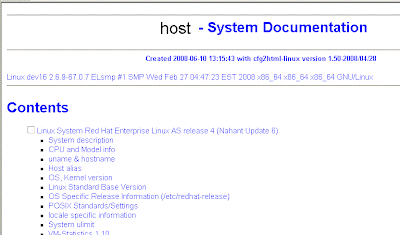
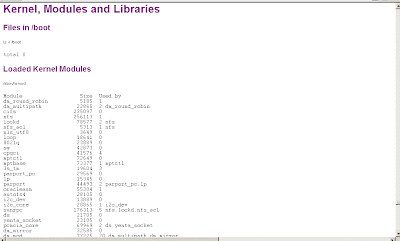

Like I mentioned, if you're looking for something less severe, check out our old post on reporting Linux system information (and maybe even check out our famously lame collections of sar graph scripts for Unix (follow the links near the top of the article to get all the other scripts) and their all-in-one counterpart Linux sar graphing script.
If you want it all and you've gotta have it now (or as soon as you figure out how to make the html format itself the way you want it to ;), I'd highly recommend checking cfg2html out for yourself.
In a future post, we'll look at ways to configure it other than the "everything under the sun" method we've employed today.
Cheers,
, Mike
Please note that this blog accepts comments via email only. See our Mission And Policy Statement for further details.







